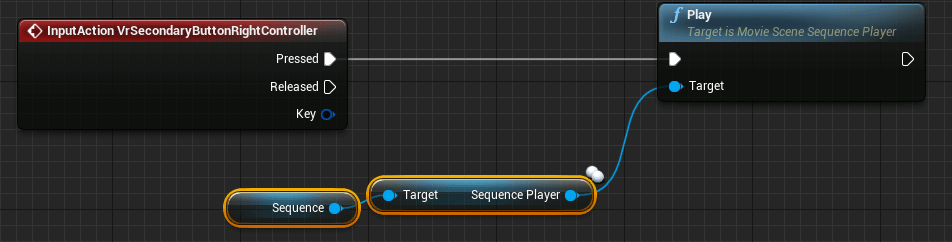Animations with Level Sequences
Sequence animations let you create complex animations of any object of the scene playing with transform, materials and more.
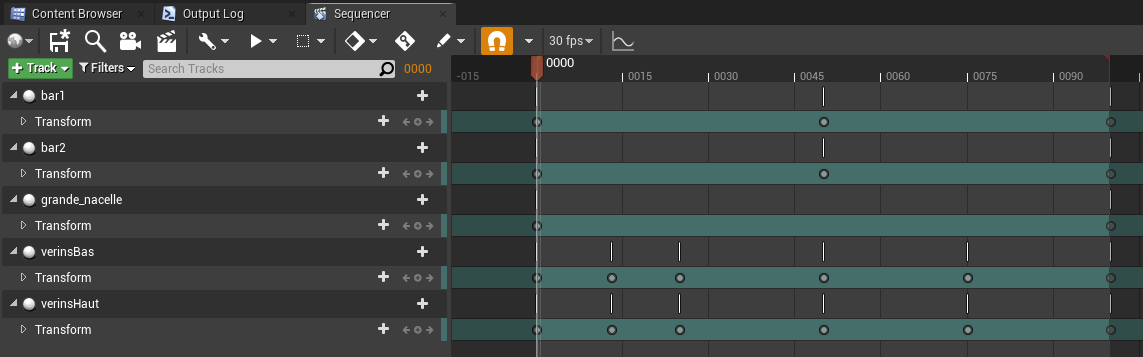
Open Level Sequence
To add a new Level Sequence click on Cinematics -> Add Level Sequence
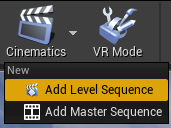
You need to set the location of your new sequence anywhere inside the Simulation folder. The sequence is automatically opened in the Sequencer tab.
You can load a level sequence in the Sequencer at any time by clicking on the Open Level Sequence button in the Details panel.
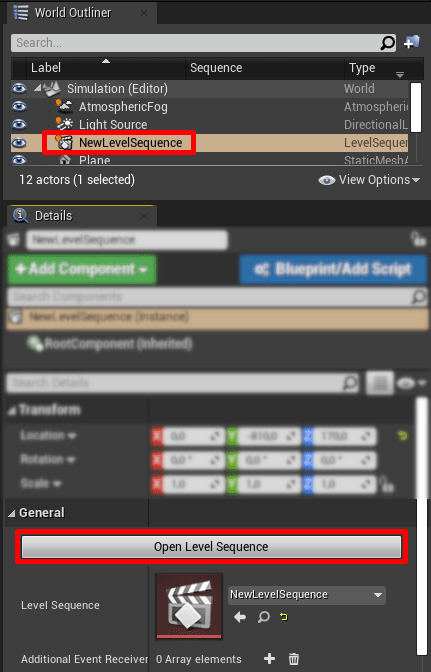
Track object
First you need to add the part you want to track to the sequence. You can drag a part directly from the World Outliner or click on Track and choose the part from the Actor To Sequencer list.
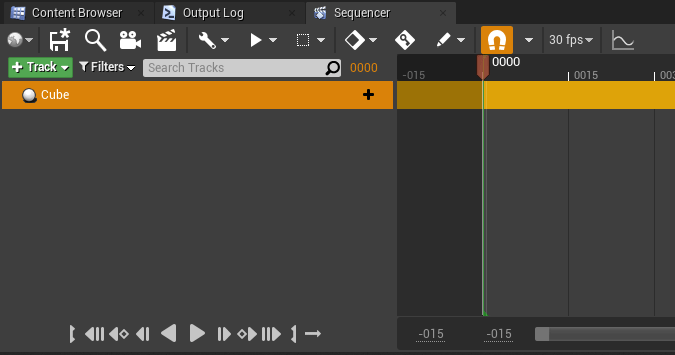
You can add as many parts as you want to the sequence. If you have a whole product or sub-product to move, you can set every part to move as a child of the parent SkrSceneNode in the World Outliner. Then, animating the parent will make every part move.
Then you must choose the property you want to track. Most of the time you will track the transform.
Edit Sequence
The sequence is a timeline graduated in frames (the default framerate is 30 fps). It begins at 0 and ends at the red line. You can grab the red line on the top and move it to choose the duration of the sequence.
You can choose to display time in seconds instead of frames. To do so, click on the 30 fps button and select Show Time As > Seconds.
To animate a part you must add keyframes at specific times to store the value of the tracked property. To add a keyframe click on the button.
Warning: To create the animation, the proper workflow is move the time cursor > move the part > add the keyframe.
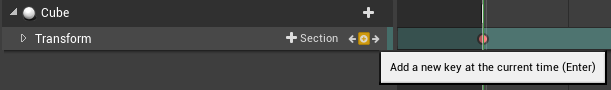
For instance, track the original transform at 0, then move the cursor to another frame, let say 60 (2 seconds), move your part as you want and add a new keyframe. You should get something like this:
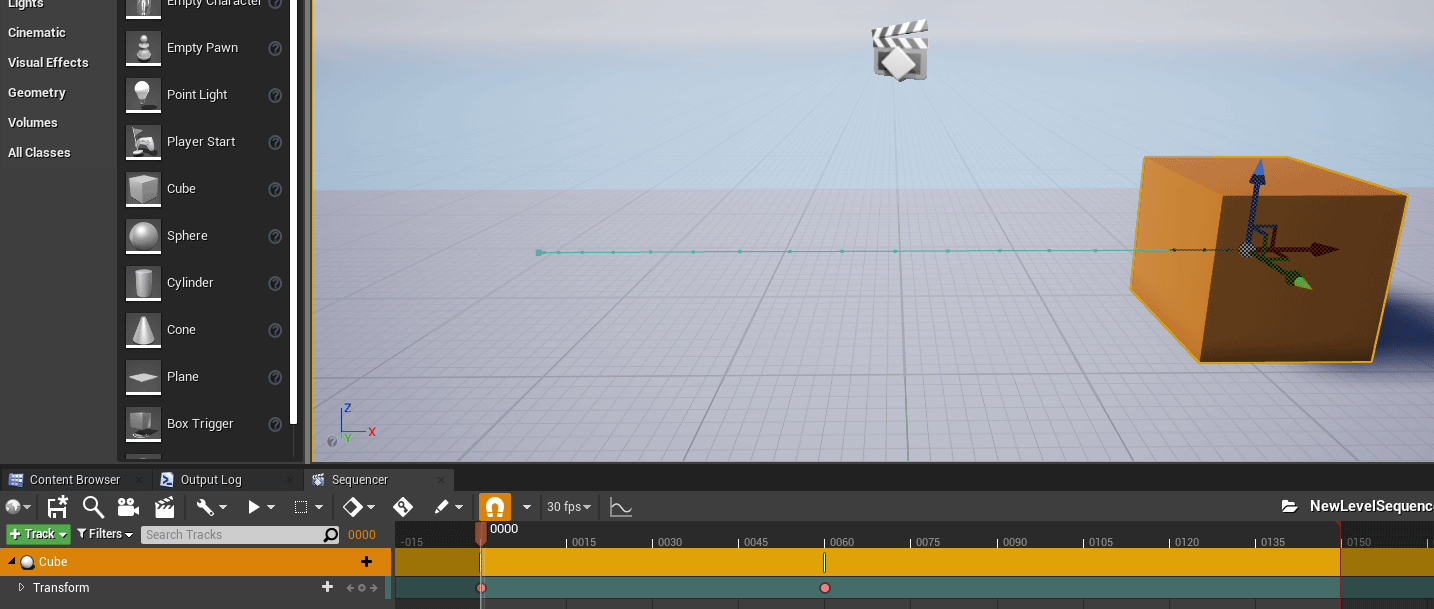
When the Sequencer is focused, you can play the animation with the space key.
Keyframes interpolation
You may have noticed an acceleration at the beginning and a slow down at the end of the animation. This is because the default interpolation between tracked positions is not linear. To edit the interpolation click on the curve editor.
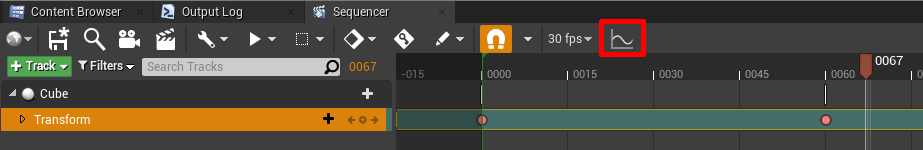
Here you can edit keyframes, add intermediate keyframes, and change the interpolation method.
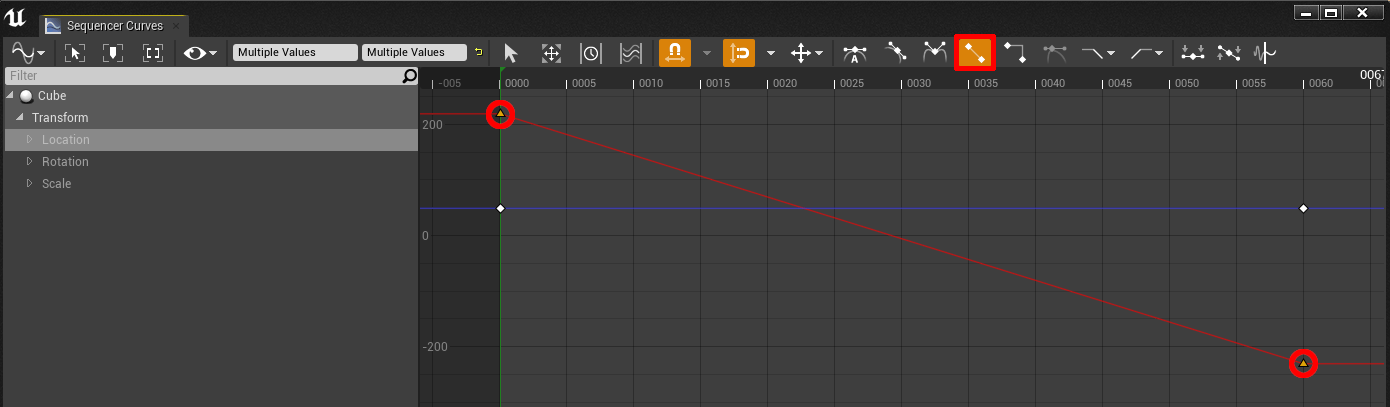
Template Sequences
Template Sequences enable you to reuse an animation between actors of the same class (ex: CineCameraActor, skr part...). It can be used as a skeleton to add the same animation to multiple actors much quicker.
For details on how to create a Template Sequences you can check here
Register the animation in Skyreal VR
Registering the animation is necessary to see it in the animation panel and be able to play it from Skyreal VR interface.
You can register all your level sequences in one click using the plugin button.
You can do it manually in the SkrController (selectable in the World Outliner):
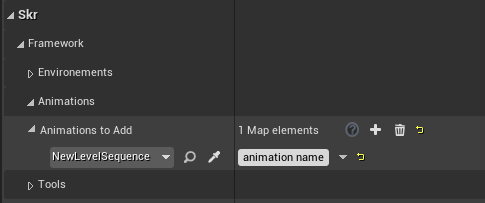
Trigger Sequence from Blueprint
To start animations in Skyreal VR you can trigger them with any event. To do so, you need to call the sequence in the Level Blueprint. (see blueprint animation)
Open the Level Blueprint, add a new Level Sequence Actor variable, compile and select your sequence in the default value field of your variable.
Then add the event you want (for instance the grab button of your controller).
Get the Play (SequencePlayer) action from your sequence and link it the the Pressed pin of the event.